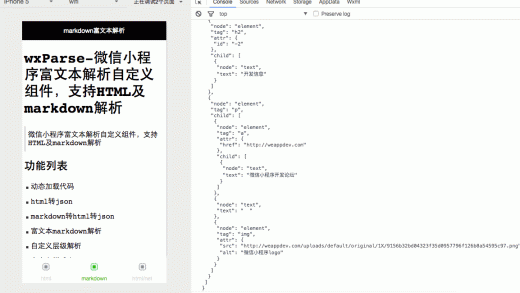SpringBoot项目启动失败,提示“Failed to configure a DataSource: \’url\’ attribute is not specified”,如何解决?
小伙伴们有没有觉得学习文章很有意思?有意思就对了!今天就给大家带来《SpringBoot项目启动失败,提示“Failed to configure a DataSource: \’url\’ attribute is not specified”,如何解决?》,以下内容将会涉及到,若是在学习中对其中部分知识点有疑问,或许看了本文就能帮到你!
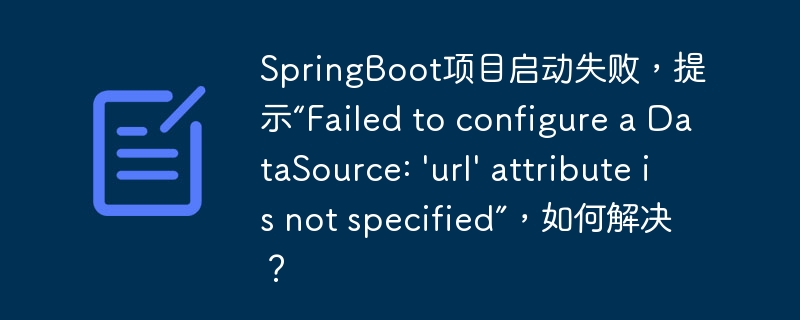
springboot项目无法启动,提示“failed to configure a datasource: ‘url’ attribute is not specified”解决方法
问题:
使用 eclipse+springboot+mybatis 时,启动项目后控制台报出如下错误:
failed to configure a datasource: 'url' attribute is not specified and no embedded datasource could be configured.
原因:
该错误提示表示数据源配置不正确,导致无法启动应用程序。具体来说,url 属性未指定,并且无法配置嵌入式数据源。
解决方法:
- 修改 resources 配置
在 pom.xml 文件中,确保包含以下配置:
<resource>
<directory>src/main/resources</directory>
<includes>
<include>**/*.xml</include>
<include>*.properties</include>
</includes>
<filtering>true</filtering>
</resource>
这将确保 application.properties 文件能够被正确读取。
- 检查 application.properties
检查 application.properties 文件,确保以下属性正确设置:
spring.datasource.driver-class-name=com.mysql.cj.jdbc.driver spring.datasource.url=jdbc:mysql://127.0.0.1:3306/world spring.datasource.username=root spring.datasource.password=123456
将 url 属性替换为数据库的实际 url。
- 删除 resources 配置
也可以选择删除 resources 相关的配置,理论上不需要处理 dao.xml 文件。
其他可能的原因:
- 确保 mysql 数据库正在运行。
- 确保 jdbc 驱动程序已添加到项目的类路径中。
- 检查 pom.xml 文件中的依赖项,确保包含:
<dependency> <groupId>com.mysql</groupId> <artifactId>mysql-connector-j</artifactId> <version>8.0.29</version> </dependency>
以上就是本文的全部内容了,是否有顺利帮助你解决问题?若是能给你带来学习上的帮助,请大家多多支持!更多关于文章的相关知识,也可关注公众号。