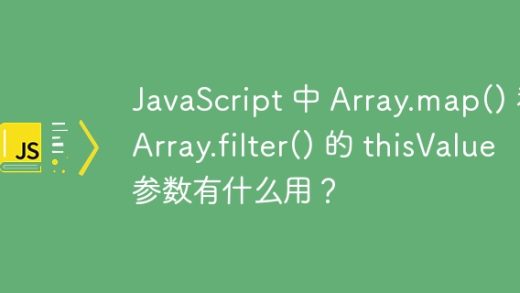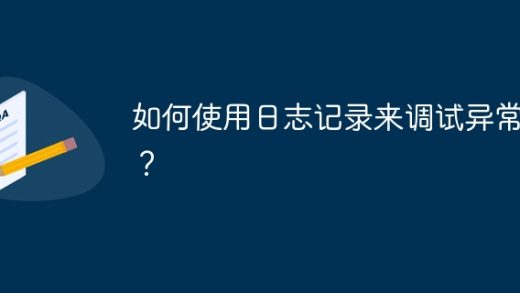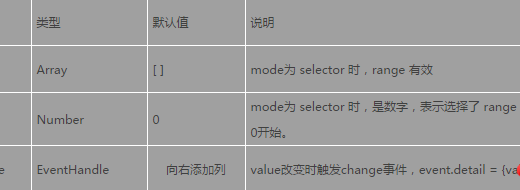这篇文章主要介绍了微信小程序 弹框和模态框实现代码的相关资料,需要的朋友可以参考下
微信小程序 弹框和模态框实现代码
实现效果图:

实现代码:
<view> <view> </view> <view></view> </view>
登录后复制
/*模态框*/
.wxapp-modal{
width: 100%;
height: 100%;
position: fixed;
top: 0px;
left: 0px;
z-index:999;
}
.wxapp-modal .content{
width: 100%;
bottom: 10px;
text-align: center;
position: absolute;
}
.wxapp-modal .content .header{
margin: auto;
width: 93%;
height: 60px;
line-height: 60px;
text-align: center;
background-color: #FFFFFF;
position: relative;
z-index:9999;
border-top-left-radius: 8px;
border-top-right-radius: 8px;
border-bottom: 1px #eee solid;
}
.wxapp-modal .content .body{
margin: auto;
width: 93%;
background-color: #FFFFFF;
position: relative;
z-index:9999;
border-bottom-left-radius: 8px;
border-bottom-right-radius: 8px;
overflow: hidden;
}
.wxapp-modal .content .footer{
margin: auto;
width: 93%;
height: 60px;
line-height: 60px;
background-color: #FFFFFF;
position: relative;
z-index: 9999;
border-radius: 8px;
margin-top: 10px;
text-align: center;
}
.wxapp-modal .content .footer button{
display: inline-block;
width: 49%;
height: 60px;
line-height: 60px;
background-color: #FFFFFF;
margin-left: 0px;
}
.wxapp-modal .content .footer button:active{
background-color: #eee;
}
.wxapp-modal .content .footer button::after{
content:none;
}
.wxapp-modal .content .footer .cancel{
color: #fa5b43;
border-right: 1px #eee solid;
border-top-right-radius: 0px;
border-bottom-right-radius: 0px;
border-top-left-radius: 8px;
border-bottom-left-radius: 8px;
}
.wxapp-modal .content .footer .confirm{
color: #1ed3fa;
border-top-left-radius: 0px;
border-bottom-left-radius: 0px;
border-top-right-radius: 8px;
border-bottom-right-radius: 8px;
}
.wxapp-modal .mask{
width: 100%;
height: 100%;
position: fixed;
top: 0px;
background-color:rgba(0,0,0,0.5);
}
登录后复制
以上就是本文的全部内容,希望对大家的学习有所帮助,更多相关内容请关注PHP中文网!
相关推荐:
以上就是关于微信小程序中弹框和模态框的实现的详细内容,更多请关注GTHOST其它相关文章!