linux的find命令用法有:1、查找当前路径名字叫“hello.txt”的文件,用法为“find ./ -name 文件名全程”;2、查找根目录名字叫“hello.txt”的文件,用法为“find ./ -name 文件名|xargs rm”;3、查找删除名为“hello.txt”文件,用法为“find ./ -name 文件名|xargs rm”。

详细的了解一下find命令用法及参数吧。
准备条件:
Centos7.9的操作系统的服务器一台;
Xshell终端已经链接了该服务器;
1、查找当前路径名字叫“hello.txt”的文件;
用法:find ./ -name 文件名全程
例如:find ./ -name hello.txt
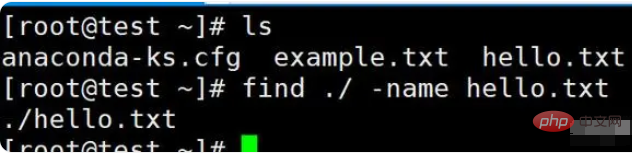
批量查找名为hello的文件:
find ./ -name hel*
“*”为模糊匹配
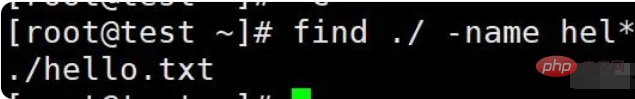
2、查找根目录名字叫“hello.txt”的文件;
用法:find / -name 文件名全程
例如:find / -name hello.txt
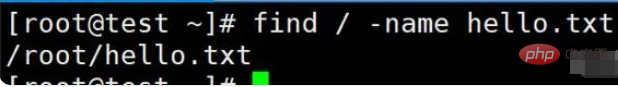
3、查找删除名为“hello.txt”文件;
用法:find ./ -name 文件名|xargs rm
例如:find ./ -name hello.txt|xargs rm
以上就是Linux 的find命令怎么用的详细内容,更多请关注GTHOST其它相关文章!