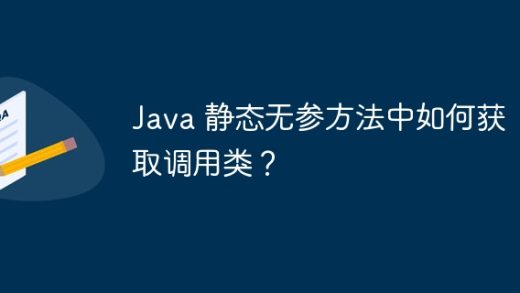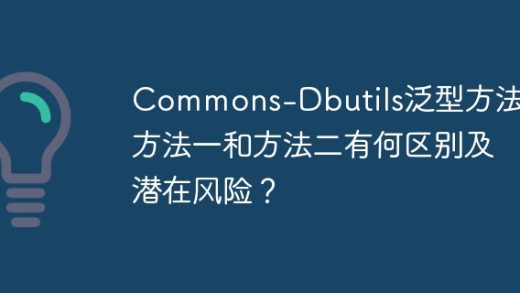使用 Terraform 创建 AWS MySQL RDS 实例
编程并不是一个机械性的工作,而是需要有思考,有创新的工作,语法是固定的,但解决问题的思路则是依靠人的思维,这就需要我们坚持学习和更新自己的知识。今天主机宝贝就整理分享《使用 Terraform 创建 AWS MySQL RDS 实例》,文章讲解的知识点主要包括,如果你对数据库方面的知识点感兴趣,就不要错过主机宝贝,在这可以对大家的知识积累有所帮助,助力开发能力的提升。

使用 terraform 创建 aws mysql rds 实例
amazon rds(关系数据库服务)简化了云中关系数据库的设置、操作和扩展。通过使用 terraform,您可以将 mysql rds 实例作为代码进行管理,从而确保一致性和易于部署。在本文中,我们将逐步介绍使用 terraform 在 aws 上创建 mysql rds 实例的过程。
先决条件
开始之前,请确保您具备以下条件:
- aws 账户: 具有创建 rds 实例所需权限的活跃 aws 账户。
- 已安装 terraform: terraform 应该安装在您的本地计算机上。
- aws 访问密钥和秘密密钥: 您将需要这些凭证来使用 aws 验证 terraform。
创建mysql rds实例的步骤
1. 定义aws提供商
首先在 terraform 配置文件中定义 aws 提供商。这将指示 terraform 使用您的凭证与指定区域中的 aws 服务进行交互。
provider "aws" {
region = "ap-southeast-2"
access_key = "your-access-key" # replace with your aws access key
secret_key = "your-secret-key" # replace with your aws secret key
}
2. 创建安全组
接下来,定义一个安全组来控制对 mysql rds 实例的访问。该安全组将允许端口 3306 上的入站流量,这是 mysql 的默认端口。
resource "aws_security_group" "mysql_rds_sg" {
name = "rds-sg"
description = "security group for mysql rds instance"
ingress {
from_port = 3306
to_port = 3306
protocol = "tcp"
cidr_blocks = ["0.0.0.0/0"] # open to all; consider restricting this to specific ips for better security
}
}
3.创建mysql rds实例
现在,定义 mysql rds 实例本身。此配置指定实例类型、存储、引擎版本和其他详细信息。
resource "aws_db_instance" "awsdevrds" {
allocated_storage = 20
max_allocated_storage = 150
storage_type = "gp2" # general purpose ssd storage
identifier = "myrdsdev"
engine = "mysql"
engine_version = "8.0.33"
instance_class = "db.t2.micro" # choose an instance class based on your workload
username = "admin" # replace with your desired username
password = "passw!123" # replace with a strong password
db_name = "test_mysql_db" # name of the database
backup_retention_period = 7 # number of days to retain backups
publicly_accessible = true # make the instance publicly accessible (consider the security implications)
skip_final_snapshot = true # skip final snapshot when destroying the instance
vpc_security_group_ids = [aws_security_group.mysql_rds_sg.id] # associate with the security group
tags = {
name = "devrds" # tag your instance for easy identification
}
}
4. 初始化并应用 terraform 配置
terraform 配置准备就绪后,请按照以下步骤部署 mysql rds 实例:
- 初始化 terraform:
terraform init
- 创建执行计划:
terraform plan
- 应用计划:
terraform apply
此过程将按照您的配置中的定义在 aws 上创建 mysql rds 实例。该实例将使用自定义安全组进行保护,该安全组控制对数据库的访问。
5. 访问mysql rds实例
实例启动并运行后,您可以通过 aws 管理控制台中提供的端点或通过 terraform 输出(如果已配置)访问它。确保您的安全组已正确配置为仅允许来自受信任来源的访问。
6. 清理资源
如果您不再需要 mysql rds 实例,可以销毁 terraform 创建的资源,以避免产生费用:
terraform destroy
此命令将从您的 aws 账户中删除 rds 实例和关联的安全组。
结论
使用 terraform 创建 aws mysql rds 实例是一个简化的过程,允许您以代码形式管理数据库基础设施。通过在 terraform 配置文件中定义 rds 实例及其安全设置,您可以轻松、一致、高效地部署、修改和销毁数据库资源。
对于生产环境,请考虑其他配置,例如多可用区部署、加密和增强监控。 terraform 的灵活性和强大功能使其成为管理云基础设施的理想工具,确保根据最佳实践部署和维护您的资源。
好了,本文到此结束,带大家了解了《使用 Terraform 创建 AWS MySQL RDS 实例》,希望本文对你有所帮助!关注主机宝贝公众号,给大家分享更多数据库知识!
版本声明 本文转载于:dev.to 如有侵犯,请联系 删除