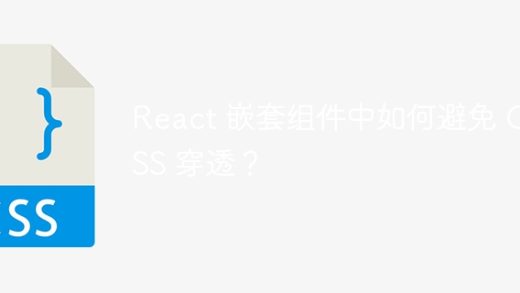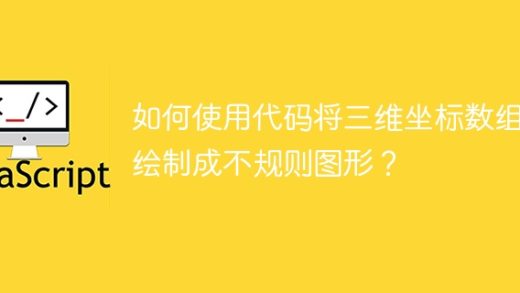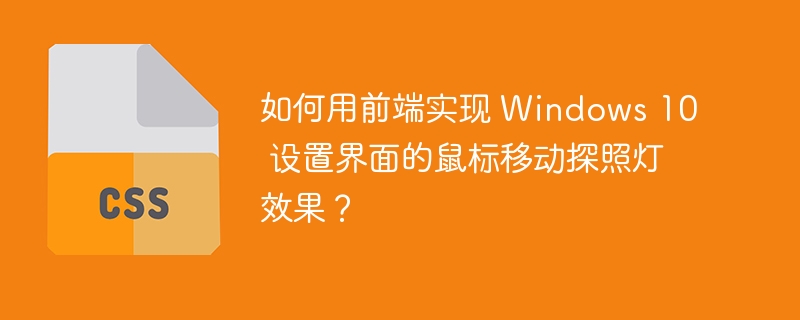
如何在前端实现 Windows 10 设置界面中的鼠标移动探照灯效果
想要在前端开发中实现 Windows 10 设置界面中类似的鼠标移动探照灯效果,可以通过以下途径:
CSS 解决方案
- DEMO 1: Windows 10 网格悬停效果:https://codepen.io/tr4553r7/pen/BaEGvW
- DEMO 2: Windows 10 日历效果 CSS:https://codepen.io/yeriael/pen/pNKgYE
HTML、CSS 和 JavaScript 解决方案
立即学习“”;
- DEMO 3: 使用 HTML、CSS、JS 实现 Windows 10 日历效果:https://codepen.io/VadimLobur/pen/NWNrGN
- 教程: 使用 HTML、CSS 和 Vanilla JS 实现 Windows 10 日历悬停效果:https://dev.to/agbonghamke/how-to-create–10-calendar-hover-effect-using-html–and-vanilla-js-275f
- 教程: 使用 HTML、CSS 和 Vanilla JS 实现 Windows 10 网格悬停效果:https://dev.to/agbonghamaike/how-to-create-windows-10-grid-hover-effect-using-html-css-and-vanilla-js-55b4
以上就是如何用前端实现 Windows 10 设置界面的鼠标移动探照灯效果?的详细内容,更多请关注GTHOST其它相关文章!