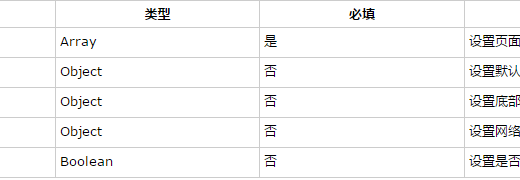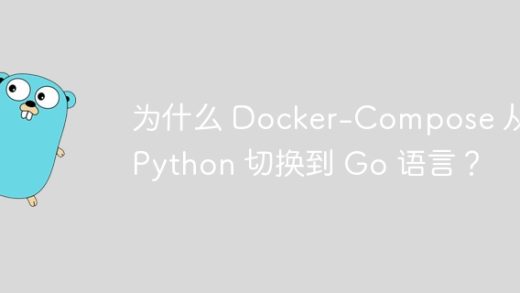这篇文章主要为大家详细介绍了微信小程序商城购物数量加减功能,具有一定的参考价值,感兴趣的小伙伴们可以参考一下
我们在购买宝贝的时候,购物的数量,经常是我们需要使用的,如下所示:
在宝贝详情页里:

在购物车里:
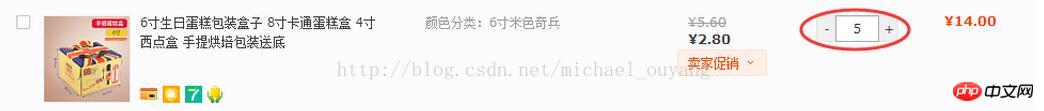
现在就为大家介绍这个小组件,在小程序中,该如何去写
下图为本项目的图:

wxml:
<!-- 主容器 --> <view> <!-- 减号 --> <text>-</text> <!-- 数值 --> <input> <!-- 加号 --> <text>+</text> </view>
登录后复制
wxss:
/*全局样式*/
page {
padding: 20px 0;
}
/*主容器*/
.stepper {
width: 80px;
height: 26px;
/*给主容器设一个边框*/
border: 1px solid #ccc;
border-radius: 3px;
margin:0 auto;
}
/*加号和减号*/
.stepper text {
width: 19px;
line-height: 26px;
text-align: center;
float: left;
}
/*数值*/
.stepper input {
width: 40px;
height: 26px;
float: left;
margin: 0 auto;
text-align: center;
font-size: 12px;
/*给中间的input设置左右边框即可*/
border-left: 1px solid #ccc;
border-right: 1px solid #ccc;
}
/*普通样式*/
.stepper .normal{
color: black;
}
/*禁用样式*/
.stepper .disabled{
color: #ccc;
}
登录后复制
js:
Page({
data: {
// input默认是1
num: 1,
// 使用data数据对象设置样式名
minusStatus: 'disabled'
},
/* 点击减号 */
bindMinus: function() {
var num = this.data.num;
// 如果大于1时,才可以减
if (num > 1) {
num --;
}
// 只有大于一件的时候,才能normal状态,否则disable状态
var minusStatus = num <p></p><p>运行结果:</p><p style="text-align: center"><img id="theimg" src="https://img.php.cn/upload/article/000/000/009/bb747da9b1cdf5b05b3e6c2b15826caa-3.gif" alt=""><br></p><p>以上就是本文的全部内容,希望对大家的学习有所帮助,更多相关内容请关注PHP中文网!</p><p>相关推荐:</p><p><a href="http://www.php.cn/xiaochengxu-404735.html" target="_blank">微信小程序购物商城系统开发所需工具</a><br></p><p><a href="http://www.php.cn/xiaochengxu-404713.html" target="_blank">微信小程序的火车票查询的代码</a><br></p><p></p><p class="clearfix"><span class="jbTestPos"></span></p>
登录后复制
以上就是微信小程序商城项目之购物数量加减的详细内容,更多请关注GTHOST其它相关文章!