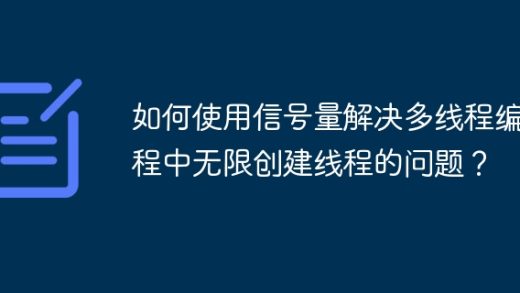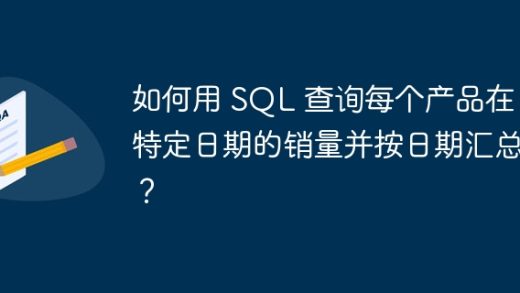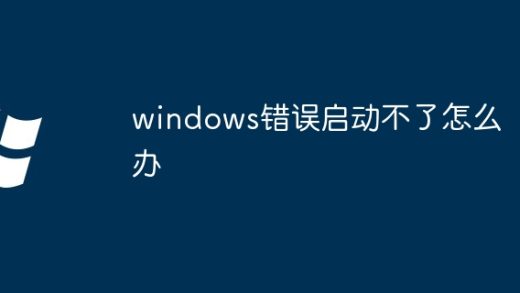微信开发中,首先遇到的问题就是处理如何接收和响应用户消息 , 本文将向大家介绍一下方法和关键的代码。
ASP.NET开发的 接收微信消息和响应用户消息代码如下:
文件名 : v.ashx
using System;
using System.Collections.Generic;
using System.Linq;
using System.Web;
using System.Xml;
using Td.Weixin.Public.Common;
using Td.Weixin.Public.Message;
namespace WeiWeiXin.Net6
{
/// <summary>
/// v 的摘要说明
/// </summary>
public class v : IHttpHandler
{
/// <summary>
/// 开发者 验证 模块
/// </summary>
/// <param>
public bool ProcessRequest2(HttpContext context)
{
context.Response.ContentType = "text/plain";
// context.Response.Write("Hello World");
try
{
string echoStr = context.Request["echoStr"];
if (!string.IsNullOrEmpty(echoStr))
{
context.Response.Write(echoStr);
return true;
}
else
{
// context.Response.Write("end");
// context.Response.End();
}
}
catch (Exception e)
{
// context.Response.Write("end" + e.Message + e.ToString());
// context.Response.End();
}
return false;
}
public void ProcessRequest(HttpContext context)
{
context.Response.ContentType = "text/plain";
//如果 是 验证 则 直接 退出
if (ProcessRequest2(context))
return;
context.Response.ContentType = "text/plain";
var m = ReceiveMessage.ParseFromContext();
if (m == null)
return;
//被关注
if (m.MsgType == MessageType.Event && m.InnerToXmlText().IndexOf("subscribe") >= 0)
{
//发送AIML请求
var r2 = m.GetTextResponse();
string result = "[微笑]欢迎关注";
r2.Data = (TextMsgData)result;
r2.Response();
return;
}
//数据解析
XmlDocument xmlDoc = new XmlDocument();
xmlDoc.LoadXml(m.ToXmlText());//"<xml><description></description></xml>");
//菜单 或者 用户文本输入
if (m.MsgType == MessageType.Text || (m.MsgType == MessageType.Event && m.InnerToXmlText().IndexOf("subscribe") <p>这段代码中具有开发者验证的功能,同时也考虑到了 由菜单发送到平台的文本的接收和响应。</p><p>相关文章:</p><p><a href="http://www.php.cn/weixin-kaifa-355902.html" target="_self">微信开发消息推送实现技巧(附代码)</a></p><p><a href="http://www.php.cn/php-weizijiaocheng-232879.html" target="_self">一个基于WebSocket的WEB消息推送框架</a></p><p><a href="http://www.php.cn/java-article-355016.html" target="_self">在Java中通过websocket实现消息推送的实现代码详解</a></p>
登录后复制
以上就是.NET 微信开发自动内容回复实例代码的详细内容,更多请关注GTHOST其它相关文章!